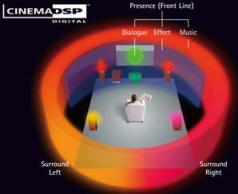As you get ready for your big Christmas production, you’re likely to be faced with several challenging mic’ing situations. Perhaps  you’re using a lot of wireless head-worn mics for actors and need to juggle console channels and manage the packs effectively backstage; maybe you’re bringing in orchestra players or have special effects and want to make sure they sound good; and perhaps you’re recording this-or sending the live stream over the web or to an overflow room-and want to make sure you’re considering those needs in your micro- phone techniques, too, so everything “translates” well. Every one of these situations can be very challenging, each one with a variety of possible solutions-some of them unconventional.
you’re using a lot of wireless head-worn mics for actors and need to juggle console channels and manage the packs effectively backstage; maybe you’re bringing in orchestra players or have special effects and want to make sure they sound good; and perhaps you’re recording this-or sending the live stream over the web or to an overflow room-and want to make sure you’re considering those needs in your micro- phone techniques, too, so everything “translates” well. Every one of these situations can be very challenging, each one with a variety of possible solutions-some of them unconventional.
I spoke with a broadcast audio engineer who does many of the largest live television broadcasts. He showed me a clip of a popular Broadway musical, during which one of the actors continues to speak and sing while under running water. There were no mics visible, but he said she was double mic’d. He illustrated where the elements and transmitters were located-hidden in her hair-and how they do the show so much they’ve got that scene down to a science. She actually shampoos her hair (only her head is visible), expertly navigating around the mic elements and trans- mitter packs. I was amazed at how well it worked.
Questions of equipment, and people
We know that getting a mic closer to its source will usually give us better live sound performance, such as better gain-before-feedback and less pickup of nearby sound, but sometimes we don’t have the luxury of putting a mic exactly where we want. That means the actors’ acoustic output is critical-the actors simply must project. Regardless of how you mic them, you need that extra acoustic level as a cushion. If an earset mic slips and they’re not projecting, the scene could be ruined. Even a complete mic failure may not be catastrophic, though, if they’re projecting, as they may be picked up adequately by another actor’s mic, a boundary mic, or be naturally audible in the house.
That leads us to a creative possibility when channel count is low. When actors project, it can sometimes allow two actors to share a mic. For example, in a scene where two actors are sitting at a table talking, one could wear a lavaliere that picks up both. Or you could have a mic hidden on the table. However, this is really only practical if the blocking works out to your advantage. For some or all of the actors, you may also be able to get by with boundary mics located on props or on the floor, although this can be one of the trickiest situations to pull off successfully. It is perhaps more likely that you’ll have a certain number of wireless packs and will move them from person to person backstage between scenes.
The first step in preparing to share mics is determining which actors never share the stage together, and can therefore share packs. Once you’ve done that, document your assignments well. Create a master mic assignment list that is posted in multiple locations. Have it summarized both by mic number and by scene number. Mark up your script (and console) so that you’re thinking about pack numbers, not characters. The more time you spend thinking critically about your script markup, console layout, and mic swap procedures, the better prepared you’ll be to train everyone else and to react effortlessly in the moment.
To get ready to swap mics quickly:
1.) rehearse the swap procedure a lot with the actors so they’re comfortable with it;
2.) if possible, have enough microphone elements for everyone and just swap the packs themselves;
3.) if that isn’t an option, use elements (such as the Countryman E6/E2) that have removable cables, and swap both the element and the pack, leaving the cable permanently running through the actors’ clothing (this is probably only practical or necessary for particularly difficult costumes). However, with some practice, you can probably do a complete swap of pack and element in 15 seconds. The key is to have a few stagehands backstage to assist, and have a lady present who can assist with female actors and children (perhaps one of the parents). Keep the swap routine exactly the same each time (same stagehand helping the same actors in the same order) to help it become automatic. Also, it is critical to have a reliable form of non-cell phone communication (COM or 2-way radio) between FOH and backstage. Even if you only have to use that COM system once during the whole show to relay a problem or solution, it might save the show.
The choice of element depends on your aesthetic concerns. An earset extending to just behind the corner of the mouth will probably sound the best, but will be the most visually obvious. A shorter earset that stays close to the ear lobe is perhaps the next best thing, use medical tape as necessary to tape the cable and/or element in place. Also, the boom length of an earset is likely to be too long to keep the element just behind the corner of the mouth, so you may need to reshape the boom so it takes a longer path to get there. Beyond mic placement, you have to get the kids to project just like everyone else. At the very least, try to help them overcome their fear of the mics by leaving them unmuted and letting them goof around for a while. They’ll get it out of their system and won’t be as nervous about the mic afterwards.
Creating realistic sound effects is tricky, because what sounds real to us (i.e., what you hear in the movies) is often an elaborate mix of sounds, many (or all) of which often have nothing to do with what you’re seeing. I recommend prerecording effects with enough time in advance to layer, experiment, and mix until they sound convincing. Then, use something like QLab to trigger their playback. The free version is quite powerful and flexible, and includes the ability to layer multiple files; create loops; create fades you can trigger; and automatically run cues based on several criteria. Try it, but make sure to spend some time getting used to it before using it in a show.
Striking a balance for broadcast
Mic’ing with the recording/broadcast/overflow mix in mind can be challenging, too, (I’ll just refer to it as the “broadcast” mix from now on). We know that what sounds good in the house isn’t necessarily going to sound good to someone listening elsewhere, such as on a DVD or on the web. At the very least, the mix needs to be different to sound properly balanced, but we also need audience/ambience mics to get the whole experience and feel connected. We also may need different mic techniques to capture things in a way that sounds more natural for broadcast.
For example, let’s say you’re mic’ing orchestra players up close (to get enough gain-before-feedback for the FOH mix). That may not sound very “big” and “smooth” and realistic for purposes outside the house. For the large televised awards shows, they will often have a separate set of area mics for the orchestra sections just to make sure what you hear on TV is more natural sounding. Most of us don’t have the luxury of mic’ing something two different ways for those two mixes, but you may be able to find a compromise on mic position that works well for both. Or, depending on your stage volume, a stereo pair might do a great job picking up the orchestra for broadcast. In addition, the boundary mics I mentioned earlier may do a great job of picking up the dialogue for broadcast, even if they aren’t usable in the house. That method can give a more “theatrical”, ambient feel to the dialogue.
You may also find it helpful to send a post-fader mix of the actors to the broadcast mixer, since (hopefully) FOH will follow the script and execute the mic cues properly. That will save recording channel/track count and make the broadcast engineer’s life simpler.
Even if you don’t intend to run a separate broadcast mix for your production, you should consider trying to get together a multi-track recording system so you can remix everything later. You’ll never regret having content that you decide not to use, but not having content you want is a real bummer.
Brad Duryea is an audio engineer at Lakewood Church in Houston
ABOUT SPACECOAST AV
From an electrifying state of the art residential installation to top secret government department wide installations, SpaceCoast AV provides you with the ultimate audio, visual and multimedia solution. [ Audio Visual Video Audio Conferencing Video Conferencing Hd Video Conferencing Extron Av Design Soundstructure Vortex Video Conferencing]
Questions? Call us at 321-257-9700 or email us at info@spacecoastav.com