Residential Client Profile
 Our residential client lives in Cocoa, FL.
Our residential client lives in Cocoa, FL.
The Residence was built in 2005 and is a two story pool house situated on a local horse farm.
They host family on friends frequently for family gatherings and parties.
A whole house audio system, television, DVD’s and CD’s are the main sources for entertainment at family gatherings.
Current Situation
The whole house audio system was built with the home in 2005. Whole house entertainment was being provided through audio and visual equipment dated from the early 2000’s. They use a microphone in the main room to broadcast the voice of the hosts through out the home for large home gatherings.
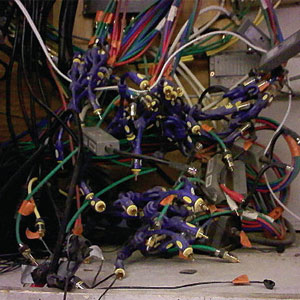
As a result of the dated equipment, our client was not utilizing all of the resources available for home family entertainment. The system was too complicated for the home owner and was not using the over 300 music CD’s. In addition, the home owner would only use the music stations available on AT & T U-Verse channels.
Technical Situation
The client called in SpaceCoast AV Communications: The AV Experts to help her update and simplify the home entertainment systems. During our initial Site Survey, we discovered the many remote controls needed to operate the system. We also discovered the complexity of using the existing Audio Visual Receiver was a source of frustration for our client.
With two zones in the residence where music could be broadcast, the upstairs patio speakers were not working due to incorrect wiring.
They also had two HD displays that were not being used sitting in the living room, which the client wanted to use with minimal technical know how to program and turn on and off.
Solution
 SpaceCoast AV Communications: The Audio Visual Experts, proposed the residence use updated routers and switches to update and solidify the home network and upgrade wireless network in order to increase strength of signal throughout the house.
SpaceCoast AV Communications: The Audio Visual Experts, proposed the residence use updated routers and switches to update and solidify the home network and upgrade wireless network in order to increase strength of signal throughout the house.
For the audio system, we proposed the Yamaha Aventage Series A1070. It is a 7.2 channel AV WiFi Network Reciever providing 4K upscaling with Blutooth technology, AirPlay, Pandora, Rhapsody, Spitify, Sirius XM Internet Radio with an AV Controller App for android and IoS devices. With 2nd zone capability, HDMI switching and a wirelss Sub-woofer module, we were able to consolidate and update many of the existing pieces of equipment in the home.

As part of the music sources, included were the Yamaha MusicCast, a 2 Terra bit Network storage device that holds the music from the 300+ CD’s, swhich we ripped digitaly, making them available on the home network.
A separate tuner was provided and two new outdoor 100 watts per channel speakers.
Control of the system and all components is provided with the next generation touch panel advanced network Controller. In addition, we proposed the use of a streaming network player, a network Multi-Zone amplifier, a 7” Graphical tabletop Color Touchscreen remote and base station; SpaceCoast AV also wrote the programming code and created the software drivers that allow for the simple one touch operation of the soution.
Additionally, we wall mounted three TV’s throughout the house, using client provided televisions already available.
Benefits
 As a result, the client was able to eliminte four remote controls, and operate the entire home system, whether for watching television, listening to the radio, CD’s or streaming music, watching DVD’s or entertaining guests all over the property with the touch of a button on the touch screen tabletop remote.
As a result, the client was able to eliminte four remote controls, and operate the entire home system, whether for watching television, listening to the radio, CD’s or streaming music, watching DVD’s or entertaining guests all over the property with the touch of a button on the touch screen tabletop remote.
Frustration with not knowing how to use her system has been eliminated. Strength of the client’s home wi-fi network is such that she does not have weak or “dead spots” around her home and is also able to control the solution from the comfort of her bedroom as well.
With the ability to expand the Total Control experience, the client has plans to add outdoor lighting Control and other Home Automation and Home Control options to the new, simple to use, one touch solution.
We’ve been invited to Sunday dinner to share all of what we provided with her family too.
Products and Services Used
[List the products and services that your company used for the solution.
For this solution we used:
Luxul
Yamaha
Samsung
Sony
URC control
Polk speakers
LG
Cisco
About SpaceCoast AV Communications: The Audio Visual Experts
SpaceCoast AV is an Audio Visual Design and Integration Firm that designs, integrates and maintains audio, video lighting and automation systems. AVE is your “go-to” experts when it comes to providing exceptional designs, equipment and installation for Best Home Theater/Cinema Systems, Home Network WiFi access points, Commercial Audio Visual and conference room design, AV for Houses of Worship and audio video furniture. From the wireless to hardwired solution, we’ve experienced them all and we can help you every step of the way. No job is too small or too big for our knowledgeable staff. We’ve happily done it all for 10 years now!
 Despite the fact that the movie industry, in its entirety, is grossing more money now than ever before, box office sales are actually declining and movie theater profits are the lowest they’ve been thus far. In other words, people are still watching movies, but they aren’t going to the nearest theater to do it.
Despite the fact that the movie industry, in its entirety, is grossing more money now than ever before, box office sales are actually declining and movie theater profits are the lowest they’ve been thus far. In other words, people are still watching movies, but they aren’t going to the nearest theater to do it.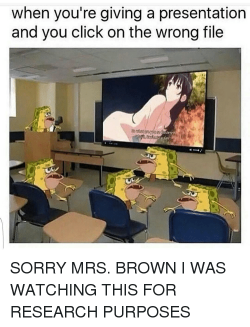 Have you ever launched full-swing into a great multimedia presentation, only to have the technology fail in the middle of your talk? Have you been left wondering, “Why won’t my video play?” or “Why won’t my file open properly on this computer?” We know we can’t always be there to help, so we’ve developed this guide with our best tips to help you make sure your own presentations go off without a hitch.
Have you ever launched full-swing into a great multimedia presentation, only to have the technology fail in the middle of your talk? Have you been left wondering, “Why won’t my video play?” or “Why won’t my file open properly on this computer?” We know we can’t always be there to help, so we’ve developed this guide with our best tips to help you make sure your own presentations go off without a hitch. Are you ready for the Big Game? Ready to take in all its glory as if you were in the stands sitting on the edge of your seat immersed in the action? Ready to impress family and friends with a jaw-dropping experience that leaves them, well…jealous?
Are you ready for the Big Game? Ready to take in all its glory as if you were in the stands sitting on the edge of your seat immersed in the action? Ready to impress family and friends with a jaw-dropping experience that leaves them, well…jealous?


 entry in the TV market. It’s got a comprehensive list of features in a flat form factor, and it proved to be very good performer, with the versatility to suit both bright and dark viewing environments, both film and HDTV, equally well. Some minor brightness-uniformity issues, but it will likely deliver the goods for all but the most discerning black-level purists, who are probably looking at Samsung’s F8500 plasma anyhow.
entry in the TV market. It’s got a comprehensive list of features in a flat form factor, and it proved to be very good performer, with the versatility to suit both bright and dark viewing environments, both film and HDTV, equally well. Some minor brightness-uniformity issues, but it will likely deliver the goods for all but the most discerning black-level purists, who are probably looking at Samsung’s F8500 plasma anyhow.

